 MS Campus Maps v.1.2.0.0
MS Campus Maps v.1.2.0.0
Advertisement
Description
Need to quickly get to your next meeting? No matter if you are walking, driving, taking a shuttle, or trying to find a conference room inside a building, Microsoft Campus Maps is the solution.
Microsoft Campus Maps features:
• Walking directions to any building in the Puget Sound area. Walking directions for the main Redmond Campus utilize custom map data of the Microsoft trails and buildings to provide the shortest path to your...
Read more
- Rate:
- Release Date:12/24/2012
- License:Freeware
- Category:Recreation
- Developer:Justin Hendricks
- Downloads:41
- Size:1024 Kb
- Price: Free
To free download a trial version of MS Campus Maps, click here
To visit developer homepage of MS Campus Maps, click here
Advertisement
Screen Shot
Click on a thumbnail for the larger image.
System Requirements
MS Campus Maps requires Windows Phone 7 or higher | location services, data services, HD720P (720x1280), WVGA (480x800), WXGA (768x1280) | English
MS Campus Maps v.1.2.0.0 Copyright
Shareware Junction periodically updates pricing and software information of MS Campus Maps v.1.2.0.0 full version from the publisher using pad file and submit from users. Software piracy is theft, Using crack, password, serial numbers, registration codes, key generators, cd key, hacks is illegal and prevent future development of MS Campus Maps v.1.2.0.0 Edition. Download links are directly from our publisher sites. Links MS Campus Maps v.1.2.0.0 from Bittorrent, mediafire.com, uploadfiles.com, hotfiles.com rapidshare.com, megaupload.com, netload.in, storage.to, depositfiles.com and other files hosting are not allowed. The download file is obtained directly from the publisher, not from any Peer to Peer file sharing applications such as Shareaza, Limewire, Kazaa, Imesh, eDonkey, eMule, Ares, BearShare, Overnet, Morpheus, BitTorrent Azureus and WinMX.
Review This Software
More MS Campus Maps Software
Advertisement

DrexelOne v.2.72.0.0
Provides a dashboard of the key information in the DrexelOne web portal along with useful functions and campus information. General Features: - Searchable campus maps - Directories of students, faculty, and staff - DragonCard merchant lists,

Lost On Campus v.1.0.0.1
27 Australian uni campuses. Ever wondered why you've never seen a panda lost on campus? They have this app of course! With over 25,000 individual campus locations mapped along with 30,000 photos, you'll never be lost on campus either. Find your
MS-Mapper v.1.0
Tool designed to create intensity maps. MS-Mapper can create 2D intensity maps of Mass-Spec data. *
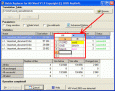
Batch Replacer for MS Word
Batch Replacer for MS Word is a utility which helps you perform multi-replacement operations in MS Word files with the help of an MS Excel list. It can really save a great deal of time: no need to open each file and make a replacement and then open
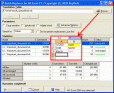
Batch Replacer for MS Excel
Batch Replacer for MS Excel is an utility which helps to make a multi-replacement operations in MS Excel files with the help of the MS Excel list. It can really save a great deal of time: no need to open each file and make the replacement and then open

Encryption Pack for MS Office
Software solution that add strong encryption feature to MS Office for protecting Word, Excell, PowerPoint documents by password entry. Using our Encryption Pack you can share and work with stored documents, and e-mail attachments, in a secure manner

Proximity Functions for MS Access
"Proximity Functions" is a set of MS Access modules, forms and controls that you can use to easily add professional functionality to your MS Access application without programming. By simply importing a few modules, then copying and pasting one control

Excel MS SQL Server Import, Export & Convert Software v.7.0
Use Excel as a front-end interface to a MS SQL Server database. Use Excel to import and export tables to and from an MS SQL Server database. Read and write tables to and from Excel without SQL knowledge. Excel 2000 or higher required.

Access MS SQL Server Import, Export & Convert Software
This application will allow you to transfer tables to and from Access and MS SQL Server 2000 or 2005 databases. Importing and exporting can be done without SQL knowledge.
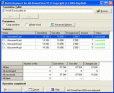
Batch Replacer for MS PowerPoint
Batch Replacer for MS PowerPoint is a utility which helps you perform multi-replacement operations in MS PowerPoint files with the help of an MS Excel list. It can really save a great deal of time: no need to open each file and make a replacement and then

MS Access Change Case to Proper, Upper & Lower Software
Change case for values in MS Access tables. Change to upper case, lower case, title case (proper case), and setence case. The data found in each field of a table can be quickly converted.
